It’s all about ease and convenience today. You can access your bank account, order a new outfit, share million photos, and stay connected to the furthest part of the world with help of the internet.
But do you ever wonder if things, people, information, and locations are so easily accessible to you, then they can be within the reach of someone else as well.
Although, internet has given us many facilities, but it has also made us prone to hacking, email scams, virus attacks, and identity theft, etc.
With proper security measurD:\Asif Data\Open Projects\Protection4less.com\13-Month\Approvedes and software solution you can easily curb this problem, but most of the people remain unaware of it. For example, people who have installed IP cameras at home or offices may feel that their work is done after installation, but little do they know that these devices can be accessed by hackers if it remains on an unsecure network.
So, should you completely isolate yourself from technology and revive the security techniques of our ancestors? NO!
The best way to go about this problem is to get aware about the problem, and take necessary steps to prevent it from happening.
What Are Wireless Security Cameras?
IP cameras or (Internet protocol cameras) is a device that transfers the live footage to a secure space available online. The data recorded by the device is encrypted, and secured in a safe location. The camera owners can use their login ID and password to access footage via your smartphones, desktops, and tablets.
The problem of hackers and peeping toms arises when your footage is not saved at a secure location.
So, what exactly should you do to make your IP camera secure?
 Secure Connection
Secure Connection
Improve your security by getting a secure internet connection for your IP cameras. To keep data protected between the camera and router, configure its encryption to WPA2. Once data transfer between the camera and router is secured, your data encryption will do the rest of the work to make things safe for you.
Moreover, avoid open networks that are available for use in cafés and bars. They are prone to attacks, hacking, and data sniffing. For example, if you login to your security feed from a café’s open network, your password and ID can be stolen by anyone who is using the same network. Therefore, use Virtual Private Network (VPN) to make public network secure for sending and receiving data.
Limit Online Streaming
Your IP camera does not need to be online 24/7. Maintain a closed network for your IP cameras when there is no availability of secure network.
Strictly Local
You can limit your internet presence by procuring a local network and assigning it a non-traceable IP address. To adapt your cameras to local security system, check the software settings on the manufacturer website.
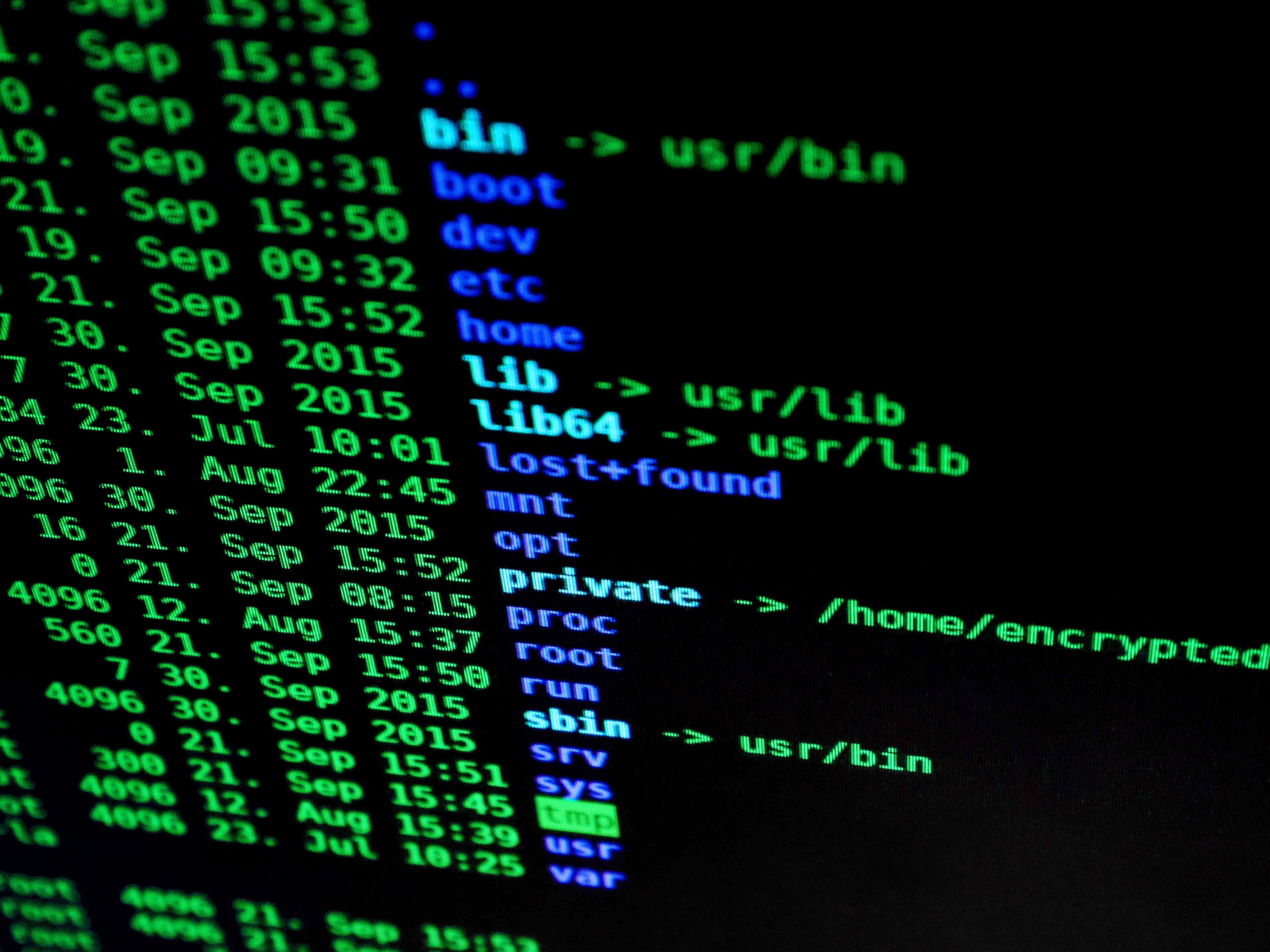 Update Firmware
Update Firmware
IP camera manufacture issue fixes for bugs to deter malfunctioning and hacking threats. Users can update their firmware with the help of a console and web access. The manufacturer keeps users informed regarding the latest development and upgrades in the system.Therefore, visit their website to stay updated on the latest version of the IP camera.
With timely update you can fix the vulnerable patches that are open to outsider exploitation.
Password Protection
IP cameras can be made secure with the help of a password, but people forget to change the default setting of their cameras. Your cameras don’t have password setup for video feed by default; owners need to configure the setting before they start using it.
Users tend to forget about this small, yet important step once the camera is up and running. The manufacturer provides you with a default admin name and password, which is available on all their websites. Make sure that you change it with a new one as soon as possible.
After setting up your username and password, maintain the habit of changing your password from time to time.
Avoid Personal Spaces
Even if after taking all the precautionary measures you are concerned about your privacy, then avoid placing camera in personal spaces such as bathrooms or bedrooms.
We can provide you with best expert advice in Whittier, CA, regarding security solution, installation, and placement. Just call (562) 556-7545 and make your IP cameras secure and free of hacker threat with Protection4Less product support.


